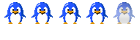This is a free, unlimited, service. It can also be used for uploading avatars, which you can then place in your profile, but if you use it for avatars, please create avatar-size images, so as to keep the bandwith within reasonable limits, and loading times reasonable, for those of us on slow dialup connections. IOW, definitely use the thumbnail option--this will automatically produce an image that can be used as an avatar.
This is not meant to replace Sally's album, but merely to allow a way for us to easily place images within posts. Sally's album provides a permanent album, which is always available, by clicking on the link at the top of the page. Images posted in threads, will soon drop out of sight, as new topics are added.
Registration is not required, but unless you register, you cannot delete images, nor is there any easy way to keep track of them. Images uploaded before registration, cannot be deleted, even with subsequent registration.
The feature is located right below your message composing window. When you click on "Browse", you will be browsing your own computer files, to find the image you want to upload, and when you click on "host it", the file will be uploaded. You can read the rules and instructions for use, (and register, if you want), by clicking on the ImageShack link, above the browse window.
Once I uploaded the image, I selected the first thumbnail option (1), (which is located above the image on my ImageShack My Images page). and then I pasted the URL here, in my message window:

Looks like it worked.
Tex
P S The information in the black band below the image shows the dimensions of the full size image in pixels, and the filesize in kb. This is is valuable information, if you are on a dialup connection, as I am. Note that this thumbnail image is only 6.45 kb, which loads very rapidly. You can add multiple images, if you wish, but that makes thumbnails even more important.