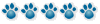Computer Techie Help????
Moderators: Rosie, Stanz, Jean, CAMary, moremuscle, JFR, Dee, xet, Peggy, Matthew, Gabes-Apg, grannyh, Gloria, Mars, starfire, Polly, Joefnh
- kate_ce1995
- Rockhopper Penguin

- Posts: 1321
- Joined: Wed May 25, 2005 5:53 pm
- Location: Vermont
Computer Techie Help????
Okay, all you techie gurus out there. What have I done????? I'm fairly computer savy, but I seem to have hit something so now my Windows95 computer when on the internet if I hit tab switches windows rather than advancing to the next line of something to be filled in (such as the log in screen). Its enough to drive anyone bonkers!
Also, is there a way to figure out where your computer is saving temporary internet files? Go figure but its this stupid Windows95 machine that works with DSL for me, but I can't figure out where those darn files are going and its gotten insanely slow and keeps giving me memory issues.
My next task is to order a NEW computer so it will be here for Christmas (kids are getting more I Spy games which right now they have to play on my work laptop).
Thanks if you remember how these old suckers work.
Katy
Also, is there a way to figure out where your computer is saving temporary internet files? Go figure but its this stupid Windows95 machine that works with DSL for me, but I can't figure out where those darn files are going and its gotten insanely slow and keeps giving me memory issues.
My next task is to order a NEW computer so it will be here for Christmas (kids are getting more I Spy games which right now they have to play on my work laptop).
Thanks if you remember how these old suckers work.
Katy
- TendrTummy
- Gentoo Penguin
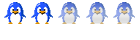
- Posts: 466
- Joined: Thu May 26, 2005 5:51 am
- Location: Waconia, MN, USA
- Contact:
Hi Katy!!!
Ok - better late than never right?
You don't even have to Explore or search to find the Temp Internet files/cookies. You can access/empty them via the web browser. If you use Internet Explorer, you can go to Tools-->Internet Options.
On the General tab, you can Empty your Temp Internet Files, and Cookies (be sure to check the box to "include offline content"), and also set it up to not store pages so long in your history, thus making your internet keep chugging along more smoothly: To do this, click on Settings. Under Temporary Internet Files, Amount of Disk Space to Use, highlight/overtype the number on the righthand side and set it to "50" MB. Click OK.
Under the History heading (still on the General tab), set "Days to keep pages in history" to "1". (you can do this by simply highlighting/typing).
Click on the Advanced Tab. Look for "Empty Temporary Internet File folder when browser is closed" and check it. Then click OK.
Should be smooth sailing here on out.. maybe. Hopefully you have Internet Explorer. If not, let me know if you can't find the settings on your current browser - I also use Firefox Mozilla.
As for your "tab" issue.. I've heard of instances of rotating between applications instead of fields when tabbing.. but I can't recall where or what the resolution was. Trent is a Tech Support guy, so I asked him. The only things either of us could come up with was maybe your keyboard is old and your alt key is stuck???? An Alt+tab would alternate between Applications.. and that is the only thing that really makes sense. Otherwise, how often do you reboot? How old is your keyboard? Do you have a small Windows key on the lower left portion of your keyboard? (would simply have a picture of the Windows logo in some form) Try pressing that key twice. It has often "reset" my keyboard, so to speak, when I'm dialed into a client at work.. but that's the only experience I've had with it. Generally, the button accesses the Start menu.
Lemme know if this helps or if you need more..
:)
Christine
Ok - better late than never right?
You don't even have to Explore or search to find the Temp Internet files/cookies. You can access/empty them via the web browser. If you use Internet Explorer, you can go to Tools-->Internet Options.
On the General tab, you can Empty your Temp Internet Files, and Cookies (be sure to check the box to "include offline content"), and also set it up to not store pages so long in your history, thus making your internet keep chugging along more smoothly: To do this, click on Settings. Under Temporary Internet Files, Amount of Disk Space to Use, highlight/overtype the number on the righthand side and set it to "50" MB. Click OK.
Under the History heading (still on the General tab), set "Days to keep pages in history" to "1". (you can do this by simply highlighting/typing).
Click on the Advanced Tab. Look for "Empty Temporary Internet File folder when browser is closed" and check it. Then click OK.
Should be smooth sailing here on out.. maybe. Hopefully you have Internet Explorer. If not, let me know if you can't find the settings on your current browser - I also use Firefox Mozilla.
As for your "tab" issue.. I've heard of instances of rotating between applications instead of fields when tabbing.. but I can't recall where or what the resolution was. Trent is a Tech Support guy, so I asked him. The only things either of us could come up with was maybe your keyboard is old and your alt key is stuck???? An Alt+tab would alternate between Applications.. and that is the only thing that really makes sense. Otherwise, how often do you reboot? How old is your keyboard? Do you have a small Windows key on the lower left portion of your keyboard? (would simply have a picture of the Windows logo in some form) Try pressing that key twice. It has often "reset" my keyboard, so to speak, when I'm dialed into a client at work.. but that's the only experience I've had with it. Generally, the button accesses the Start menu.
Lemme know if this helps or if you need more..
:)
Christine

- kate_ce1995
- Rockhopper Penguin

- Posts: 1321
- Joined: Wed May 25, 2005 5:53 pm
- Location: Vermont
Thanks guys! I did find the file folders (why I couldn't find them the other night is beyond me...but Peg, you were right on the money as to where they were....I swear I looked there) and cleaned them up last night. There were temp. files from when the guy I got the machine from had it! Now I'll go in and follow your suggestions Christine to see if I can keep it clear. In some ways it shouldn't matter now. I just ordered a brand spanking new machine yesterday and this will become the kid's machine (its a Pentium 1, 166 MHz). My "newer" computer (Pentium II, 400 MHz) will become the toy computer, and the new 2.8 GHz  will be MINE for internet, games, digital pictures, etc. Oh yeah, I'll have to share with the kids for their I Spy games too. But I like those too!
will be MINE for internet, games, digital pictures, etc. Oh yeah, I'll have to share with the kids for their I Spy games too. But I like those too!
Thanks,
Katy
Thanks,
Katy
- TendrTummy
- Gentoo Penguin
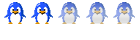
- Posts: 466
- Joined: Thu May 26, 2005 5:51 am
- Location: Waconia, MN, USA
- Contact: