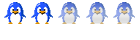Terre,
You can quote someone's entire post very simply by clicking on the "quote" button in the upper right-hand corner of their post. Then if you prefer, you can edit out parts of their post (as long as you leave the "quote" code intact on both ends of the quote) before you click on the "Submit" button.
Hugs back to you,
Tex
Help Please
Moderators: Rosie, Stanz, Jean, CAMary, moremuscle, JFR, Dee, xet, Peggy, Matthew, Gabes-Apg, grannyh, Gloria, Mars, starfire, Polly, Joefnh
________________________tex wrote:Terre,
You can quote someone's entire post very simply by clicking on the "quote" button in the upper right-hand corner of their post. Then if you prefer, you can edit out parts of their post (as long as you leave the "quote" code intact on both ends of the quote) before you click on the "Submit" button.
Tex, I "PM" Bearcat and wanted to "quote" what your text said regarding hormones and CPE's....I did what you suggested above, but no luck.....so I'm just going to leave well enough alone and stick with the Emoticons. I'm sure it's something I'm doing wrong!
Terre
Hi Terre,
I figured out the problem and corrected it. If you look below the message window when you are writing a post, you will see 5 options listed with check boxes. The second one says, "Disable BBCode in this post". You had that one selected with a check mark, and that is what prevented everyone's browser from properly interpreting the code. The code was properly listed, but it couldn't be interpreted because checking that box instructs all browsers to ignore the BBCode in your post. "BBCode" stands for bulletin board code, and it's what the php code that operates this forum uses to handle certain instructions regarding the interpretation of messages posted to the forum.
I suspected that you didn't select that option when you were posting, so I checked your profile and found that you had selected it there. Under "preferences" you had deselected the option to "Always allow BBCode". That caused the system to automatically mark your posts so that BBCode could not be interpreted. I changed that selection in your profile so that BBCode should always be automatically allowed now, whenever you post.
So you should be good to go now, as long as that box doesn't somehow become selected again.
Enjoy!
Tex
I figured out the problem and corrected it. If you look below the message window when you are writing a post, you will see 5 options listed with check boxes. The second one says, "Disable BBCode in this post". You had that one selected with a check mark, and that is what prevented everyone's browser from properly interpreting the code. The code was properly listed, but it couldn't be interpreted because checking that box instructs all browsers to ignore the BBCode in your post. "BBCode" stands for bulletin board code, and it's what the php code that operates this forum uses to handle certain instructions regarding the interpretation of messages posted to the forum.
I suspected that you didn't select that option when you were posting, so I checked your profile and found that you had selected it there. Under "preferences" you had deselected the option to "Always allow BBCode". That caused the system to automatically mark your posts so that BBCode could not be interpreted. I changed that selection in your profile so that BBCode should always be automatically allowed now, whenever you post.
So you should be good to go now, as long as that box doesn't somehow become selected again.
Enjoy!
Tex
It is suspected that some of the hardest material known to science can be found in the skulls of GI specialists who insist that diet has nothing to do with the treatment of microscopic colitis.