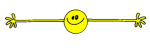Hi All,
You may have noticed the new Save as draft button below the message composing window, (in line with the Preview and Submit buttons), and wondered what it was for. It took me a while to work the bugs out, but it's now ready for use. Here's how to use it:
First, consider that for the purposes of this discussion board, a topic is a new subject line, (along with a message). that begins a new thread, and a post is considered to be a response to an existing topic, (or thread). Now, if you're composing a topic or a post, and you don't have time to finish it, or for any reason, you decide that you would rather finish it later, or you would rather post it at some other time, and you don't want to lose it , simply click on the Save as draft button, and the system will automatically save it to the database, but it will not be viewable by anyone in any topic in any forum. No one can see or access your drafts, but you.
When you want to either edit it, or submit it as a regular topic or post, (IOW, actually post it to the board), here's how to do that:
Go to the index page, (that's the main page that lists all the forums). If you look just above the forums, on the left side, you will see three links:
View posts since last visit
View your drafts and topics you have posted to
View your drafts and posts
On the right side you will see one link:
View unanswered posts
The first one on the left side, and the one on the right side, are self-explanatory, and you should already be familiar with them. If you click on the second link on the left--View your drafts and topics you have posted to, you will be presented with the results of a search that will show all your drafts in a separate category at the top of the list, followed by all the topics, (threads), that you have posted to the board. If you click on the third link on the left--View your drafts and posts, you will be presented with the results of a search that will show all your drafts in a separate catagory at the top of the list, followed by all your posts, (responses to pre-existing topics). These lists are in reverse chronological order, so if you want to locate a post that you recently made, but can't remember where you posted it, this list is a good way to find it, since only your own posts will be on it.
In either case, for any draft in the list, if you click on the edit button, you will be taken to a regular messge composing window, with the text of your draft already entered, so that you can edit the text in any way you want, and then either Preview, Submit, Delete, or Save as draft again, depending on which button you choose to click on. Be careful not to click on the Delete button unless you really do want to delete the message, of course.
Note that the Save as draft option is not available for the Quick Reply form, so if you are responding to someone's post, and you think that you might want to consider using the Save as draft option, click on the Postreply button and compose your message there, rather than in the Quick Reply form.
Also, note that when you decide to save a message as a draft, and you click on the Save as draft button, you will be taken to the index page, to remind you where to find your draft when you are ready to edit it.
Please don't hesitate to ask any questions that you might have. I hope you find this addition to be beneficial.
Tex
I've Added Another New Feature to the Board - Save as draft
Moderators: Rosie, Jean, CAMary, moremuscle, JFR, xet, Peggy, Matthew, Gabes-Apg, grannyh, Gloria, Mars, starfire, Polly, Joefnh
I've Added Another New Feature to the Board - Save as draft
It is suspected that some of the hardest material known to science can be found in the skulls of GI specialists who insist that diet has nothing to do with the treatment of microscopic colitis.
-
annie oakley
- King Penguin
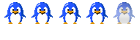
- Posts: 3859
- Joined: Fri May 13, 2011 5:56 pm