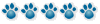Incidentally, did I ever mention how easy it is to place a shortcut to this discussion board on your desktop, (or for that matter, any other website with a "favicon" displayed in their URL that appears in your navigation toolbar, (near the top of your screen)? All you have to do is hover your mouse pointer over the favicon, and the pointer should change to a "hand". When it does, all you have to do is latch onto it with your mouse, and drag it onto your desktop, and drop it, and "VIOLA", you have a shortcut on your desktop.
Obviously, in order to do this, your viewing window for your browser will have to be sized smaller than your full screen, so that you can "drop" the favicon onto the desktop. This probably won't work with some older browsers, since they may not even display the favicon. I know that it works with Firefox, and it also worked with some earlier versions of Firefox. I'll bet that it will work with the newest version of IE, (version 7, I believe), but I haven't tried it with IE, or any other browsers.
Love,
Tex
Favicons And Desktop Shortcuts
Moderators: Rosie, Jean, CAMary, moremuscle, JFR, xet, Peggy, Matthew, Gabes-Apg, grannyh, Gloria, Mars, starfire, Polly, Joefnh
Favicons And Desktop Shortcuts
It is suspected that some of the hardest material known to science can be found in the skulls of GI specialists who insist that diet has nothing to do with the treatment of microscopic colitis.
I couldn't do it with I.E. but I was successful with Firefox, although the pointer never turned into the hand. I just left clicked & dragged it over. Worked great though.
With I.E. I could make the window smaller. With Firefox I just dragged the window down till I could see the desktop.
Thanks, Shirley
With I.E. I could make the window smaller. With Firefox I just dragged the window down till I could see the desktop.
Thanks, Shirley
When the eagles are silent, the parrots begin to jabber"
-- Winston Churchill
-- Winston Churchill
- Carol Arnett
- Gentoo Penguin
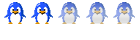
- Posts: 423
- Joined: Fri Mar 17, 2006 12:07 pm
-
annie oakley
- King Penguin
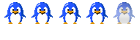
- Posts: 3859
- Joined: Fri May 13, 2011 5:56 pm