Liz and Maggie
Moderators: Rosie, Stanz, Jean, CAMary, moremuscle, JFR, Dee, xet, Peggy, Matthew, Gabes-Apg, grannyh, Gloria, Mars, starfire, Polly, Joefnh
Liz and Maggie
Good Morning,
This is known as a "Staff Topic" post, and admins and moderators use them to discuss security issues, suspicious new registrants, and sometimes policy issues. These topics are hidden not only from anonymous users, but also from logged-in members. Obviously, since you now have moderator status, you will be able to see them.
They are hidden, because we get a lot of "spam" registrants, and we certainly don't want those guys to be able to see that we are discussing whether or not they are legitimate users, and we don't want them to be able to see any security measures that we are using, or considering installing, since that would give them an advantage, and make it easier for them to get around the "roadblocks" that we use to try to keep out "undesirable" registrants. We used to use emails for this, and/or PMs, but the staff posts seem to work better for these purposes.
Most of these "undesirable registrants" are just "harmless" spammers, but some of these guys are not above malicious foolishness, so we do everything we can to keep them out, and so far, we've been very successful. I just got through deleting the membership for one of them about an hour ago, and hardly a day goes by that either Mars or myself don't remove at least one or two of them from the membership.
These "Staff Topics" can also be used by moderators to discuss whether or not something that a member has posted should be edited, for example.
Anyway, I just thought I'd mention this to you, so that when you see one of these posts, you won't have to wonder what the heck is going on. These topics are identified by a "Star" icon in front of the subject line. You can respond to them if you wish, or just ignore them - whatever you would rather do.
At any rate, I think that granting you moderator status for the two forums that you were unable to see, will solve the problem you've been having with them.
Love,
Wayne
This is known as a "Staff Topic" post, and admins and moderators use them to discuss security issues, suspicious new registrants, and sometimes policy issues. These topics are hidden not only from anonymous users, but also from logged-in members. Obviously, since you now have moderator status, you will be able to see them.
They are hidden, because we get a lot of "spam" registrants, and we certainly don't want those guys to be able to see that we are discussing whether or not they are legitimate users, and we don't want them to be able to see any security measures that we are using, or considering installing, since that would give them an advantage, and make it easier for them to get around the "roadblocks" that we use to try to keep out "undesirable" registrants. We used to use emails for this, and/or PMs, but the staff posts seem to work better for these purposes.
Most of these "undesirable registrants" are just "harmless" spammers, but some of these guys are not above malicious foolishness, so we do everything we can to keep them out, and so far, we've been very successful. I just got through deleting the membership for one of them about an hour ago, and hardly a day goes by that either Mars or myself don't remove at least one or two of them from the membership.
These "Staff Topics" can also be used by moderators to discuss whether or not something that a member has posted should be edited, for example.
Anyway, I just thought I'd mention this to you, so that when you see one of these posts, you won't have to wonder what the heck is going on. These topics are identified by a "Star" icon in front of the subject line. You can respond to them if you wish, or just ignore them - whatever you would rather do.
At any rate, I think that granting you moderator status for the two forums that you were unable to see, will solve the problem you've been having with them.
Love,
Wayne
It is suspected that some of the hardest material known to science can be found in the skulls of GI specialists who insist that diet has nothing to do with the treatment of microscopic colitis.
Well I'll be a . . . .
We do have a problem, don't we. LOL.
OK, just to be absolutely sure - did you delete all the cookies in your browser, close it, and then restart it? And did the board server insist that you log in, (not an auto log-in)?
Love,
Wayne
We do have a problem, don't we. LOL.
OK, just to be absolutely sure - did you delete all the cookies in your browser, close it, and then restart it? And did the board server insist that you log in, (not an auto log-in)?
Love,
Wayne
It is suspected that some of the hardest material known to science can be found in the skulls of GI specialists who insist that diet has nothing to do with the treatment of microscopic colitis.
Liz,
I think what's happening is that the new versions of these browsers are so sophisticated that they're somehow automatically restoring the old cookie, and not letting the server set a new cookie, so the permissions information never gets upgraded in your browsers. At least that's my best guess.
Firefox is so "hung up" on "auto-fill", for example that I had to install a special set of code for the admin panel, in order to let me edit a member's profile. For example, if a member asked me to add an avatar to their profile, after I selected the avatar from the avatar gallery, and returned to their profile to submit the change, my username and password would be automatically entered in place of the member's username and password. (Sigh).
I notice that now, since I have upgraded the version of Firefox that I am using, it's doing the same thing again, so they have obviously changed the way that auto-fill is accomplished in Firefox. This may be the source of the problem. Microsoft has probably done something similar with their browser. At times, I'm tempted to go back to an older verion of Firefox, but I'm sure the newer versions are much more secure against internet tomfoolery.
Yes, it sure sounds like your computer, (or your browsers), have figured out a way to frustrate our best efforts to update the cookie for the discussion board, that's stored on your computer. The server certainly couldn't set a new cookie, if your browsers logged you on automatically. (Sigh)
You're very welcome, and thank you for putting up with all this aggravation.
Love,
Wayne
I think what's happening is that the new versions of these browsers are so sophisticated that they're somehow automatically restoring the old cookie, and not letting the server set a new cookie, so the permissions information never gets upgraded in your browsers. At least that's my best guess.
Firefox is so "hung up" on "auto-fill", for example that I had to install a special set of code for the admin panel, in order to let me edit a member's profile. For example, if a member asked me to add an avatar to their profile, after I selected the avatar from the avatar gallery, and returned to their profile to submit the change, my username and password would be automatically entered in place of the member's username and password. (Sigh).
I notice that now, since I have upgraded the version of Firefox that I am using, it's doing the same thing again, so they have obviously changed the way that auto-fill is accomplished in Firefox. This may be the source of the problem. Microsoft has probably done something similar with their browser. At times, I'm tempted to go back to an older verion of Firefox, but I'm sure the newer versions are much more secure against internet tomfoolery.
Yes, it sure sounds like your computer, (or your browsers), have figured out a way to frustrate our best efforts to update the cookie for the discussion board, that's stored on your computer. The server certainly couldn't set a new cookie, if your browsers logged you on automatically. (Sigh)
You're very welcome, and thank you for putting up with all this aggravation.
Love,
Wayne
It is suspected that some of the hardest material known to science can be found in the skulls of GI specialists who insist that diet has nothing to do with the treatment of microscopic colitis.
- Liz
- Rockhopper Penguin

- Posts: 1540
- Joined: Tue Sep 13, 2005 5:23 pm
- Location: Qld Australia
- Contact:
Wayne,I have just had an idea 
 When you mentioned the autofill it came to me that mabe it I turn that off temporarily it will do the trick. Worth a try anyway. Funny thing, even though I appeared to be logged in when I just did the latest adjustment, I could not see the star until I logged in. Still can't see the contact link but I will keep trying.
When you mentioned the autofill it came to me that mabe it I turn that off temporarily it will do the trick. Worth a try anyway. Funny thing, even though I appeared to be logged in when I just did the latest adjustment, I could not see the star until I logged in. Still can't see the contact link but I will keep trying.
Cheers
L:iz
Cheers
L:iz
Hi Liz,
To be honest, I wasn't aware that it could be turned off. LOL. It does sound as though there are all sorts of tricky things going on. Another thought, (that a PM from Matthew just inspired), is that your firewall might be involved with this. I wouldn't recommend turning off your firewall, (at least not for long periods of time), but you may need to set it to accept any type of download from this site. The problem is that setting up firewall exceptions can get kind of complicated at times. I don't mess with that stuff unless I absolutely have to, so I'm not very familiar with it. And, of course, the procedure would depend on which type of firewall you are using.
If you know how to do it, you might try setting it to exempt this site, and see if that solves the problem. I think you're on the right track, though. I suspect that the auto-fill, and auto-login features of browsers are somehow causing the problem. If you play around with that a bit, you might uncover the solution.
I hate these little "unsolvable" computer problems, but it feels so good when you finally solve them. LOL.
Love,
Wayne
To be honest, I wasn't aware that it could be turned off. LOL. It does sound as though there are all sorts of tricky things going on. Another thought, (that a PM from Matthew just inspired), is that your firewall might be involved with this. I wouldn't recommend turning off your firewall, (at least not for long periods of time), but you may need to set it to accept any type of download from this site. The problem is that setting up firewall exceptions can get kind of complicated at times. I don't mess with that stuff unless I absolutely have to, so I'm not very familiar with it. And, of course, the procedure would depend on which type of firewall you are using.
If you know how to do it, you might try setting it to exempt this site, and see if that solves the problem. I think you're on the right track, though. I suspect that the auto-fill, and auto-login features of browsers are somehow causing the problem. If you play around with that a bit, you might uncover the solution.
I hate these little "unsolvable" computer problems, but it feels so good when you finally solve them. LOL.
Love,
Wayne
It is suspected that some of the hardest material known to science can be found in the skulls of GI specialists who insist that diet has nothing to do with the treatment of microscopic colitis.
- MaggieRedwings
- King Penguin
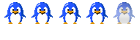
- Posts: 3865
- Joined: Tue May 31, 2005 3:16 am
- Location: SE Pennsylvania

