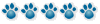Are you seeing a "DriveCleaner" pop-up at log-in?
Moderators: Rosie, Stanz, Jean, CAMary, moremuscle, JFR, Dee, xet, Peggy, Matthew, Gabes-Apg, grannyh, Gloria, Mars, starfire, Polly, Joefnh
-
annie oakley
- King Penguin
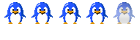
- Posts: 3859
- Joined: Fri May 13, 2011 5:56 pm
- kate_ce1995
- Rockhopper Penguin

- Posts: 1321
- Joined: Wed May 25, 2005 5:53 pm
- Location: Vermont
Hi everyone,
I have not received the pop up. I am back to using IE7. I've had that pop up before while searching the internet but never on this board. FWIW.
Love,
Mars
I have not received the pop up. I am back to using IE7. I've had that pop up before while searching the internet but never on this board. FWIW.
Love,
Mars
"Let us rise up and be thankful, for if we didn't learn a lot today, at least we learned a little, and if we didn't learn a little, at least we didn't get sick, and if we got sick, at least we didn't die; so, let us all be thankful." -- Buddha
Sorry I took so long to respond to this thread.
First of all I would recommend instaling an anti-spyware tool. Obviously I'd recommend the Microsoft Spyware Defender the most, but you can try the others if you'd like.
Here are some install points for those tools, the first being the Microsoft version.
http://www.microsoft.com/athome/securit ... fault.mspx
http://www.lavasoftusa.com/products/ad- ... rsonal.php
http://www.safer-networking.org/en/spybotsd/index.html
If none of these take care of the problem, then you can use the following webpage to remove it. Though as a warning it gets technical so if you're not the nerd type like me you might want to find your local nerd to help you out. :)
http://www.bleepingcomputer.com/forums/topic71782.html
Finally, could any of you nerd folk who see this ad please do the following and tell me what you see.
Thanks,
Mike
First of all I would recommend instaling an anti-spyware tool. Obviously I'd recommend the Microsoft Spyware Defender the most, but you can try the others if you'd like.
Here are some install points for those tools, the first being the Microsoft version.
http://www.microsoft.com/athome/securit ... fault.mspx
http://www.lavasoftusa.com/products/ad- ... rsonal.php
http://www.safer-networking.org/en/spybotsd/index.html
If none of these take care of the problem, then you can use the following webpage to remove it. Though as a warning it gets technical so if you're not the nerd type like me you might want to find your local nerd to help you out. :)
http://www.bleepingcomputer.com/forums/topic71782.html
Finally, could any of you nerd folk who see this ad please do the following and tell me what you see.
This might tell us where the ad is coming from.If you are seeing a pop-under ad then please can you help us identify where it is coming from so it can be removed.
Please view the source of the current page. (In MS I.E., select the menu 'View', then 'Source' option.
Then please search the text for "/ads/" (remove the quotes).
The next word is of interest to us :
For example, "/ads/casale_728x90.html"
If you could report what file is referenced when this pop up is rendered, it would be a huge help.
Thanks,
Mike
Hi Mike,
You wrote:
As far as I know, all spyware programs are written for files stored on a PC, and cannot be used directly on a bulletin board stored on a remote server, per se.
I always use Spybot, Search and Destroy, and, of course, it doesn't turn up anything on my computer, either. (My browser automatically clears the cookie cache, everytime I close it). I even downloaded all the board files to scan them, but I'm wondering if most spyware programs search all the files on a computer - I suspect they only scan the ones that are logical places for spyware to be hidden, but I could be wrong. Anyway, that scan was negative, also.
The problem usually only shows up with the first logon of the day. I haven't had it show up later, on a subsequent login, unless I use a different computer.
Tex
You wrote:
That could be because the problem was resolved when you logged on.FWIW I don't see this ad and my spyware and popup blockers aren't reporting anything bad on this site.
As far as I know, all spyware programs are written for files stored on a PC, and cannot be used directly on a bulletin board stored on a remote server, per se.
I always use Spybot, Search and Destroy, and, of course, it doesn't turn up anything on my computer, either. (My browser automatically clears the cookie cache, everytime I close it). I even downloaded all the board files to scan them, but I'm wondering if most spyware programs search all the files on a computer - I suspect they only scan the ones that are logical places for spyware to be hidden, but I could be wrong. Anyway, that scan was negative, also.
The problem usually only shows up with the first logon of the day. I haven't had it show up later, on a subsequent login, unless I use a different computer.
Tex
This morning, the thing was still there. It's late afternoon now. I deleted cookies and all that stuff after I left this site this AM.
I didn't get the the "stopped pop-up" notice when I logged in this time but my back button still won't work and I believe it's still adding cookies. I have to look for the IE setting to only allow cookies from originating site. I found it in Firefox already. Guess I never noticed it here before but I often clear out everything in IE.
What a pain people can be, huh.
Love, Shirley
I didn't get the the "stopped pop-up" notice when I logged in this time but my back button still won't work and I believe it's still adding cookies. I have to look for the IE setting to only allow cookies from originating site. I found it in Firefox already. Guess I never noticed it here before but I often clear out everything in IE.
What a pain people can be, huh.
Love, Shirley
When the eagles are silent, the parrots begin to jabber"
-- Winston Churchill
-- Winston Churchill
Hi Liz,
Be sure you clear your cookies, and then close the browser. I've changed the board cookie, and you may still be using the old one with Firefox. Firefox is very persistent about remembering things like that, and automatically entering them for you.
Love,
Tex
Be sure you clear your cookies, and then close the browser. I've changed the board cookie, and you may still be using the old one with Firefox. Firefox is very persistent about remembering things like that, and automatically entering them for you.
Love,
Tex
It is suspected that some of the hardest material known to science can be found in the skulls of GI specialists who insist that diet has nothing to do with the treatment of microscopic colitis.
Mike,
Incidentally, I ran a special security check of the board files, using a utility written specifically for php files, searching for malicious javascript code, or iframes, and absolutely nothing suspicious turned up. I guess that's why I couldn't see anything wrong with the files when I inspected them visually.
This is a real puzzle. Maybe the cookie change will fix it, but I'll be kinda surprised if it does. We'll see, I guess.
Tex
Incidentally, I ran a special security check of the board files, using a utility written specifically for php files, searching for malicious javascript code, or iframes, and absolutely nothing suspicious turned up. I guess that's why I couldn't see anything wrong with the files when I inspected them visually.
This is a real puzzle. Maybe the cookie change will fix it, but I'll be kinda surprised if it does. We'll see, I guess.
Tex
It is suspected that some of the hardest material known to science can be found in the skulls of GI specialists who insist that diet has nothing to do with the treatment of microscopic colitis.
Well, I reckon I can do that. I just removed some code from a template, which may resolve the probem, though.
In the meantime, if you're interested in stuff like this, here are a couple of sites which I tracked from a couple of cookies that I found in my browser's cookie cache. These are not the ones, however which were causing the "drivecleaner" popups.
http://www.amonone.com/terms.php
http://ppc.burnsearch.net/faq.php
Tex
In the meantime, if you're interested in stuff like this, here are a couple of sites which I tracked from a couple of cookies that I found in my browser's cookie cache. These are not the ones, however which were causing the "drivecleaner" popups.
http://www.amonone.com/terms.php
http://ppc.burnsearch.net/faq.php
Tex
It is suspected that some of the hardest material known to science can be found in the skulls of GI specialists who insist that diet has nothing to do with the treatment of microscopic colitis.
- MaggieRedwings
- King Penguin
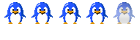
- Posts: 3865
- Joined: Tue May 31, 2005 3:16 am
- Location: SE Pennsylvania
Maggie,
That may be a cookie problem. I changed the board cookie yesterday, (as noted in another post in the "Attention Everyone" post, so everyone needs to clear their cookie cache, and then close their browser, to get a fresh start with a new cookie.
Love,
Tex
That may be a cookie problem. I changed the board cookie yesterday, (as noted in another post in the "Attention Everyone" post, so everyone needs to clear their cookie cache, and then close their browser, to get a fresh start with a new cookie.
Love,
Tex
It is suspected that some of the hardest material known to science can be found in the skulls of GI specialists who insist that diet has nothing to do with the treatment of microscopic colitis.