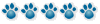Delete all the cookies in your browser, and then close your browser. If you have more than one tab open, close all of them. If you use more than one browser, delete all the cookies in all of your browsers, and then close them.
I have changed the board cookie, so the old one will no longer work, anyway. Unless you have a good reason to do otherwise, I suggest that you set your browser, (or browsers), to only accept cookies from the originating website, and to only keep them for the duration of the current session. IOW, set your browser security options so that all cookies are removed, every time you close your browser. Doing it this way as a regular routine, is a good idea in general, and it will help to keep others from spying on your computer usage, in case you should have some spyware on your hard drive that you are not aware of.
If you have any problem doing this, or can't log on afterwards, or whatever, please email me for suggestions.
Thanks,
Tex
Attention Everyone! :banana2: :banana2: :banana2:
Moderators: Rosie, Stanz, Jean, CAMary, moremuscle, JFR, Dee, xet, Peggy, Matthew, Gabes-Apg, grannyh, Gloria, Mars, starfire, Polly, Joefnh
Hi all,
I think I found the problem that was allowing the ads to slip in, and I removed the code that I believe was responsible. Be sure that you delete your cookies, as directed in the above post, and after that, the problem should be history.
If I'm wrong, and the ads show up again, please let me know, and I'll dig a little deeper.
Love,
Tex
I think I found the problem that was allowing the ads to slip in, and I removed the code that I believe was responsible. Be sure that you delete your cookies, as directed in the above post, and after that, the problem should be history.
If I'm wrong, and the ads show up again, please let me know, and I'll dig a little deeper.
Love,
Tex
It is suspected that some of the hardest material known to science can be found in the skulls of GI specialists who insist that diet has nothing to do with the treatment of microscopic colitis.
The blasted thing is still there for me this AM, Tex. I even got the pop-up and it wanted to scan my computer.
Firefox was really easy to set to accept only cookies from the originating site, but I'm having a lot of trouble finding the right place for IE 7.
I've looked at everything under "tools" and can't see it. I'll try again though.
Love, Shirley
Firefox was really easy to set to accept only cookies from the originating site, but I'm having a lot of trouble finding the right place for IE 7.
I've looked at everything under "tools" and can't see it. I'll try again though.
Love, Shirley
When the eagles are silent, the parrots begin to jabber"
-- Winston Churchill
-- Winston Churchill