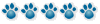Well, I have managed to "fix" the snail like performance of my computer about 3 times so far but the problem keeps returning. The first time I removed Panda Antivirus. That period probably lasted a day or two. They I downloaded spybot and error killer (mainly for correction registry problems - if any). It said I had around 400 (that was a suprise) and after it finished the speed was excellent again for a day or so. I also used the spybot and kept the spy cookies eliminated. I also downloaded AVG antivirus (free version) All this ocurred during the "fast loading" period wich only lasted a short while.
I have now removed everything I added and it didn't help at all. In fact, I tried to download Adware and it timed out. I am on cable internet service so no way should that happen. It's something in my computer that is screwed up and I have no idea how to find it.
Anyway, long story to tell you that I'm probably not going to be on much/any until this problem is resolved somehow. If anyone wants to contact me please use my yahoo e-mail. That, also, is "snail pace" but it's only one place to deal with and wait and wait and wait.
Hope everyone is doing OK.
Love, Shirley
Computer problems continue..........
Moderators: Rosie, Stanz, Jean, CAMary, moremuscle, JFR, Dee, xet, Peggy, Matthew, Gabes-Apg, grannyh, Gloria, Mars, starfire, Polly, Joefnh
Computer problems continue..........
When the eagles are silent, the parrots begin to jabber"
-- Winston Churchill
-- Winston Churchill
Shirley,
The problem may be with your cable modem, or it could be your browser. If you haven't already tried another browser, you might try that. If it's the browser, you will need to then uninstall and re-install it. If everything about your computer is slow, (not just internet access), then you may have an operating system problem.
You can test your computer's download speed with an internet speed check. Firefox has an add-on that will do that, or you can just go to
http://reviews.cnet.com/7004-7254_7-0.html
and use the speed test there. That's the one I usually use. Of course, that may not do you any good, since you already know it's excruciatingly slow, but it could give you ammunition if your cable company argues with you. You will at least have actual numbers.
There's a good chance though, that it is a corruption in the Windows OS, and the only way to "fix" that is to restore everything on the drive. If you have a good image, then save all your data first, so that you can restore that after restoring the image. I have tried XP's "Restore" option many times, but to be honest, t has never done me a bit of good, because it will roll back application data, but not operating system information, and the problem is almost always due to operating system corruption. Vista uses a similar restoration method, and in my experience, it is no better than XP, when it comes to correcting OS problems. Microsoft doesn't seem to have a clue about how to restore computers. You have to use second-party imaging programs, to reliably restore a drive on a computer. If your computer refuses to recognize other computers in your LAN, (if you have a LAN), that is pretty strong evidence that some of the essential communications files in the OS are corrupt.
You will find your Firefox "bookmarks", and Thunderbird "mail" under "Application Data", under your name, under "Documents and Settings". To see "Application Data", you will need to go to Tools/Folder Options/View, and under "Hidden Files and Folders", select "Show hidden files and folders", then click OK. You will find Firefox under "Mozilla", and you just need to save a copy of "Profiles", (which contains not only bookmarks, but all your other preferences), under Firefox. Thunderbird will be listed separately, and again, just save a copy of "Profiles", (all your mail and preferences are in there), but don't get them mixed up when you try to restore them. Anyway, after you get your computer restored, you can just copy those files back into the respective folders where they came from, and select "Overwrite" from the pop-up menu.
If all else fails, most computers sold these days have an original configuration image that can be restored, (most no longer come with an operating system disk), but if you use that, of course, you will have to re-install all your applications that you added after you bought it.
If you need any help, e-mail me, or, if you prefer, call me. You should have my number, but if you don't, it's in the "Members Confidential Information" forum.
Good luck. I'll e-mail you a copy of this also, including my phone number, in case you can't log onto the board.
Love,
Tex
The problem may be with your cable modem, or it could be your browser. If you haven't already tried another browser, you might try that. If it's the browser, you will need to then uninstall and re-install it. If everything about your computer is slow, (not just internet access), then you may have an operating system problem.
You can test your computer's download speed with an internet speed check. Firefox has an add-on that will do that, or you can just go to
http://reviews.cnet.com/7004-7254_7-0.html
and use the speed test there. That's the one I usually use. Of course, that may not do you any good, since you already know it's excruciatingly slow, but it could give you ammunition if your cable company argues with you. You will at least have actual numbers.
There's a good chance though, that it is a corruption in the Windows OS, and the only way to "fix" that is to restore everything on the drive. If you have a good image, then save all your data first, so that you can restore that after restoring the image. I have tried XP's "Restore" option many times, but to be honest, t has never done me a bit of good, because it will roll back application data, but not operating system information, and the problem is almost always due to operating system corruption. Vista uses a similar restoration method, and in my experience, it is no better than XP, when it comes to correcting OS problems. Microsoft doesn't seem to have a clue about how to restore computers. You have to use second-party imaging programs, to reliably restore a drive on a computer. If your computer refuses to recognize other computers in your LAN, (if you have a LAN), that is pretty strong evidence that some of the essential communications files in the OS are corrupt.
You will find your Firefox "bookmarks", and Thunderbird "mail" under "Application Data", under your name, under "Documents and Settings". To see "Application Data", you will need to go to Tools/Folder Options/View, and under "Hidden Files and Folders", select "Show hidden files and folders", then click OK. You will find Firefox under "Mozilla", and you just need to save a copy of "Profiles", (which contains not only bookmarks, but all your other preferences), under Firefox. Thunderbird will be listed separately, and again, just save a copy of "Profiles", (all your mail and preferences are in there), but don't get them mixed up when you try to restore them. Anyway, after you get your computer restored, you can just copy those files back into the respective folders where they came from, and select "Overwrite" from the pop-up menu.
If all else fails, most computers sold these days have an original configuration image that can be restored, (most no longer come with an operating system disk), but if you use that, of course, you will have to re-install all your applications that you added after you bought it.
If you need any help, e-mail me, or, if you prefer, call me. You should have my number, but if you don't, it's in the "Members Confidential Information" forum.
Good luck. I'll e-mail you a copy of this also, including my phone number, in case you can't log onto the board.
Love,
Tex
Hello again,
Thank you, Tex for sending the e-mails. I have printed them out for future reference.
As I told Tex in an e-mail.........the dang thing seems to have managed to "recover" overnight. Have no idea what is going on....just grateful and hope it stays that way....at least until Bill arrives.
Have to go catch up on all the posts now.
Love, Shirley
Thank you, Tex for sending the e-mails. I have printed them out for future reference.
As I told Tex in an e-mail.........the dang thing seems to have managed to "recover" overnight. Have no idea what is going on....just grateful and hope it stays that way....at least until Bill arrives.
Have to go catch up on all the posts now.
Love, Shirley
When the eagles are silent, the parrots begin to jabber"
-- Winston Churchill
-- Winston Churchill