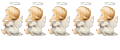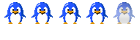Hi Louie Gee,
I appreciate all the information. I ran into the same problem when I tried to install the 64 bit version of Vista Ultimate, on a new computer that I built last spring. At that time, I couldn't locate an anti-virus program that would work with it, except for AVG anti-virus. I downloaded the free version of AVG anti-virus, and used it for a while, and then found that Vista didn't have the necessary drivers for most of the peripherals that I use, nor much of the hardware in the computer itself, nor would it work with some of the programs that I use. It also would become corrupt, if I tried to use certain programs simultaneously, so I uninstalled the 64 bit version of Vista, and installed the 32 bit version.
The 32 bit version had a few more drivers, and would work with a few more programs, but still wouldn't work with a lot of hardware and software, and it seemed to have the same corruption problems as the 64 bit version, so I uninstalled it too, and bought a copy of XP Professional, and it works like a charm. I had bought a copy of PC-cillin, when I decided to try the 32 bit version, so I'm still using it, with XP Pro, and it works fine, firewall and all, but in all honesty, I don't remember if it worked with the 32 bit version of Vista, but I
think it did.
Really, I think that the firewall in Vista is more than adequate, so you shouldn't need an aftermarket firewall. Vista's firewall is pretty "robust", as the ad writers would say. LOL.
Incidentally, anytime I set up a new computer, (or install a new OS), I run PC Decrapifier, to get rid of all the "bloatware" and free trials, (that no one is interested in), and other unnecessary nagging reminders, etc., that manufacturers are increasingly putting on new computers these days. This is a great little program, and you only need to run it once, of course. You can download it here:
http://pcdecrapifier.com/
Another thing that bugs me is all the unnecessary programs that start automatically, every time I boot the computer, and I hate the way that almost every program I install these days, insists on putting an icon in the system tray, and starting automatically, every time I boot the computer. I found a great little program for regulating the startup menu, and it's free. Programs like System Mechanic will regulate the startup menu automatically, (if you happen to use it), IOW, it will automatically stop non-essential programs from starting automatically, every time you boot the computer. If you prefer to make the decisions yourself, as to which programs start automatically, and which ones don't, WinPatrol is a nifty little program. Just be careful you don't disable the startup for an essential program. Many of the Windows startup applets, for example are required, or the system may not boot. If you're interested, here's a link, where it can be downloaded:
http://www.winpatrol.com/download.html
WinPatrol will also alert you every time that a program tries to install a shortcut into the startup menu, and it will give you the option of accepting it, or declining it. I really like the way it works, and the control it gives over the startup menu. It's a great way to get rid of auto-loading "handy features" that are found in many programs, that only serve to get on your nerves. Microsoft also offers a program that will allow you to edit the startup menu, along with all other programs that are running in the background, (there are hundreds and hundreds), but it's not as easy to use as WinPatrol, (though it's more powerful, and more extensive, but you have to be more careful about what you are doing), and it will not warn you and give you an option to accept or decline, when a program attempts to add an item to the startup menu. I don't have it on this computer, but if you're interested, just let me know, and I'll look up the link, (it's kind of difficult to locate, in a search of the internet).
I'm using a laptop to write this post, and the E-Z Antivirus has never worked for the E-mail portion of it. I'm getting a renewal notice for it now, so when it expires, I think I'll start using the free AVG antivirus on this computer. I downloaded an up-to-date copy of it this morning. I noticed that they issued a fresh version of it, six days ago. It will work on any computer using any Windows OS from 98 to the 64 bit version of Vista, (including the 32 bit version of Vista, of course).
I plan to wait a few more months, to give Microsoft a chance to get Vista up to speed, and then I'll probably install it as a second operating system on that computer that I tried it on last spring.
I've given up calling for technical help when I have problems with a computer or a program. If I can't figure it out myself, I can usually find the solution on the internet, (by searching for related topics on techie-oriented discussion boards). if that doesn't work, I usually just find a way to work around the problem, and move on, because over the years, I can't remember a call to technical assistance that actually resulted in finding a solution to a problem, (except when it involves my ISP - those guys usually seem to know what they're doing - and, of course, if my ISP is having server problems, I can't do anything about it - they have to handle that). Most technical assistance personnel work off of a script for known issues, and if you have a problem that doesn't fit the mould, you're outa luck. Dell, of course, is an exception. Dell makes excellent computers, and they don't farm out their technical help, and they have one of the best technical assistance programs in the business, (I don't own a Dell computer, however, because I don't like their policy of using proprietary hardware and software, so that customers can't set up the computer any way they want).
That reminds me - last spring, CA had a free download for a new version of their anti-virus program, that was supposed to work for Vista. I downloaded it and tried to install it about umpteen times, but it never would install correctly. That's when I tried the AVG antivirus. Thanks for all the information.
Secretary Barb,
I suspect that Vista is a big part of the reason why you are having problems with that new computer. It hasn't lived up to it's expectations, though I'm sure that Microsoft is working hard trying to improve it. For some reason or other, the crew making the key decisions for Microsoft operating systems, seems to be losing touch with reality. They're writing bloatware, rather than practical operating systems, with innovative and useful features. They had better start getting their ducks in a row, because I understand that Apple's new operating system, (Leopard), (for Mac and MaBook computers), is so far ahead of Vista in ease of use and improved features, that it's beginning to turn a lot of heads.
In fact, I had never considered buying a Mac, because they only have about five percent of the market, (so naturally there are more programs available for Windows), but I'm giving some very serious thought to buying one, if the OS proves to be as reliable and convenient to use as it appears to be. Viruses and spyware, and all those problems, are virtually nonexistent for Mac operating systems, and they're fast and efficient.
I think that as Microsoft writes "updates" for Vista, so that it's easier to use, and it's more reliable, you'll get to really like it.
Wow! It sounds like Mr. L is even worse than I am about staying up too late, trying to figure out computer problems. LOL. They're real time savers, these computers. At least that's what they say. Hahahahaha.
Luve,
Galahad