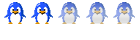How to Select an Avatar From the Gallery
Moderators: Rosie, Jean, CAMary, moremuscle, JFR, xet, Peggy, Matthew, Gabes-Apg, grannyh, Gloria, Mars, starfire, Polly, Joefnh
How to Select an Avatar From the Gallery
To select an avatar from the on-board gallery, just go to your profile, and down near the bottom, in the "Avatar Control Panel", click on the "Show Gallery" button, and at the top of the window that opens, select a catagory, and click on "go". If you don't see any thing you like, select another catagory and browse. Select an avatar by clicking on the little white circle below the avatar image that you want, and at the bottom of the window, click on "submit". You can change your selection as often as you want.
If you want a custom avatar, (such as a likeness of yourself, or a pet), send it to me as an attachment to an e-mail, perferably in JPG format, and I'll convert it into an avatar and upload it into the gallary whery you can then select it. If you have any special insructions, such as cropping the image, please include those requests in the e-mail, and I'll do my best to incorporate those instructions into the avatar.
Tex
If you want a custom avatar, (such as a likeness of yourself, or a pet), send it to me as an attachment to an e-mail, perferably in JPG format, and I'll convert it into an avatar and upload it into the gallary whery you can then select it. If you have any special insructions, such as cropping the image, please include those requests in the e-mail, and I'll do my best to incorporate those instructions into the avatar.
Tex
Hi Alice,
Hmmmmm. There should be four catagories in your profile, separated by dark blue bars, which display the name of the catagory below it, (in orange letters). The first is "Registration Information", followed by "Profile Information", then "Preferences", and the last catagory should say "Avatar Control Panel". Just above the window that you click to "Submit" your profile information for update, you should see a slightly longer window that says "Show Gallery". If you click on that window, the Avatar gallery will open and you can select a catgory from the drop down window, by clicking on the catagory you want to see, and clicking on "Go". Let me know if you still have problems after trying that.
Tex
Hmmmmm. There should be four catagories in your profile, separated by dark blue bars, which display the name of the catagory below it, (in orange letters). The first is "Registration Information", followed by "Profile Information", then "Preferences", and the last catagory should say "Avatar Control Panel". Just above the window that you click to "Submit" your profile information for update, you should see a slightly longer window that says "Show Gallery". If you click on that window, the Avatar gallery will open and you can select a catgory from the drop down window, by clicking on the catagory you want to see, and clicking on "Go". Let me know if you still have problems after trying that.
Tex
It is suspected that some of the hardest material known to science can be found in the skulls of GI specialists who insist that diet has nothing to do with the treatment of microscopic colitis.
The link at the bottom of the post is just a "public version" of your profile. To modify your profile, you need to click on the "Profile" link at the top of the page, (as Alice discovered).
Tex
Tex
It is suspected that some of the hardest material known to science can be found in the skulls of GI specialists who insist that diet has nothing to do with the treatment of microscopic colitis.