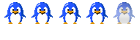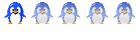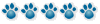Wayne
Moderators: Rosie, Stanz, Jean, CAMary, moremuscle, JFR, Dee, xet, Peggy, Matthew, Gabes-Apg, grannyh, Gloria, Mars, starfire, Polly, Joefnh
I am so very sorry about your sweet kitty. I can only imagine........
Bill and I have had a cockatiel for the last 16 years (same bird) whose name is BeeBee. I say Bill & I but he was definitely Bill's bird for at least 12 of those 16 years. I fully expect him to be gone soon and when he does I hope I can bury him at Bill's gravesite. That sounds morbid, perhaps, but I think it would be proper for their bodies to be together.
I can certainly understand your confusion and the feeling of "what's the use" that comes when we can't seem to get the help we need. My only suggestion is to play close attention to what you own body is telling you. I believe you will find the answer eventually.
I am looking forward to seeing the pictures. I love flowers also.
Love, Shirley
Bill and I have had a cockatiel for the last 16 years (same bird) whose name is BeeBee. I say Bill & I but he was definitely Bill's bird for at least 12 of those 16 years. I fully expect him to be gone soon and when he does I hope I can bury him at Bill's gravesite. That sounds morbid, perhaps, but I think it would be proper for their bodies to be together.
I can certainly understand your confusion and the feeling of "what's the use" that comes when we can't seem to get the help we need. My only suggestion is to play close attention to what you own body is telling you. I believe you will find the answer eventually.
I am looking forward to seeing the pictures. I love flowers also.
Love, Shirley
When the eagles are silent, the parrots begin to jabber"
-- Winston Churchill
-- Winston Churchill
Wayne,
I suspect you are quite correct about what happened at the vet's office, and I'm sorry for what happened. Of course, "accidents" can happen to anyone, no matter how skilled, or how careful they may be, but obviously, "accidents" happen a lot more often to people who are unqualified, and/or don't watch their business.
There are two ways to add images to posts. Hosting by PostImage.org is the simplest. When you get to a place where you want to add an image, just click on the Add image to post link, immediately below the message-composing window. A pop-up window will open. In that window, on the line where it says, "Choose image file", click on the "Browse" button. That will open a local browser window on your computer, and all you have to do is browse to the image file that you want to post, and select it. You can add a description, if you want, in the "Image description:" box, (a description is optional), and when you are finished, just click on the "Upload It!" Button. The rest will be taken care of automatically. You can add additional images the same way, of course.
The other hosting option is ImageShack, and to use it, just click on the "Browse" button next to the "ImageShack" window, below the "PostImage" link. Again, clicking on that button will open a local browser window on your computer, so that you can browse to an image, and select it. When you select it, it's local address will appear in the window, and if you click on the "host it!" button, just below the window, the image will be uploaded to the ImageShack site, and a pop-up window will open on the ImageShack site.
Here's the tricky part: You will see a number of URLs displayed, for various purposes, and you will probably have to scroll down the page, to see all of them. For most images, select the URL that is listed for thumbnails for Forums, Number 1, (not number 2). Highlight it, and copy it in it's entirety, and paste that URL in your post, wherever you want the image to appear. If the image is very small, then you won't need a "thumbnail", and you can just select the URL for images for Forums, Number 1, (not thumbnails). Note that they have URLs that you can use for adding images to your website, or for accessing the image directly, also, so this is a more versatile service, but of course, versatility means that it takes a little more work to use.
If you have any problems with any of this, please don't hesitate to ask. Would you like to have your own "gallery" for posting images, so that they don't get lost in the shuffle. Just let me know, and I'll be happy to set one up.
Tex
I suspect you are quite correct about what happened at the vet's office, and I'm sorry for what happened. Of course, "accidents" can happen to anyone, no matter how skilled, or how careful they may be, but obviously, "accidents" happen a lot more often to people who are unqualified, and/or don't watch their business.
There are two ways to add images to posts. Hosting by PostImage.org is the simplest. When you get to a place where you want to add an image, just click on the Add image to post link, immediately below the message-composing window. A pop-up window will open. In that window, on the line where it says, "Choose image file", click on the "Browse" button. That will open a local browser window on your computer, and all you have to do is browse to the image file that you want to post, and select it. You can add a description, if you want, in the "Image description:" box, (a description is optional), and when you are finished, just click on the "Upload It!" Button. The rest will be taken care of automatically. You can add additional images the same way, of course.
The other hosting option is ImageShack, and to use it, just click on the "Browse" button next to the "ImageShack" window, below the "PostImage" link. Again, clicking on that button will open a local browser window on your computer, so that you can browse to an image, and select it. When you select it, it's local address will appear in the window, and if you click on the "host it!" button, just below the window, the image will be uploaded to the ImageShack site, and a pop-up window will open on the ImageShack site.
Here's the tricky part: You will see a number of URLs displayed, for various purposes, and you will probably have to scroll down the page, to see all of them. For most images, select the URL that is listed for thumbnails for Forums, Number 1, (not number 2). Highlight it, and copy it in it's entirety, and paste that URL in your post, wherever you want the image to appear. If the image is very small, then you won't need a "thumbnail", and you can just select the URL for images for Forums, Number 1, (not thumbnails). Note that they have URLs that you can use for adding images to your website, or for accessing the image directly, also, so this is a more versatile service, but of course, versatility means that it takes a little more work to use.
If you have any problems with any of this, please don't hesitate to ask. Would you like to have your own "gallery" for posting images, so that they don't get lost in the shuffle. Just let me know, and I'll be happy to set one up.
Tex
It is suspected that some of the hardest material known to science can be found in the skulls of GI specialists who insist that diet has nothing to do with the treatment of microscopic colitis.
Shirley,
I don't think that your idea is morbid. We know from archaeological records, that it was common practice for rulers to be buried with their pets, throughout history. I remember you posting before, that BeeBee was so attached to Bill.
Love,
Tex
I don't think that your idea is morbid. We know from archaeological records, that it was common practice for rulers to be buried with their pets, throughout history. I remember you posting before, that BeeBee was so attached to Bill.
Love,
Tex
It is suspected that some of the hardest material known to science can be found in the skulls of GI specialists who insist that diet has nothing to do with the treatment of microscopic colitis.
Good to hear from you. I am very sorry to hear about Bobtail. That's very sad.
I'll be looking forward to seeing the photos you've promised.
I'm sorry for all the medical problems and doctor problems. I don't know if you have CC or LC (I don't even know if it matters or not) but I have the latter. GF has helped me and I am not taking any medicine (of the GI kind) at all. Doc gave me the choice of Lialda or Entocort.
The EnteroLab nurse told me to go GF and I said I already have because of the PP. Weren't you doing better when you were GF?
I'll be looking forward to seeing the photos you've promised.
I'm sorry for all the medical problems and doctor problems. I don't know if you have CC or LC (I don't even know if it matters or not) but I have the latter. GF has helped me and I am not taking any medicine (of the GI kind) at all. Doc gave me the choice of Lialda or Entocort.
The EnteroLab nurse told me to go GF and I said I already have because of the PP. Weren't you doing better when you were GF?
DISCLAIMER: I am not a doctor and don't play one on TV.
LDN July 18, 2014
Joan
LDN July 18, 2014
Joan
Wayne,
I've set up a forum for your photos here:
http://www.perskyfarms.com/phpBB2/viewforum.php?f=46
Let me know if you want to change the name I picked. I'll change the name to anything you want.
Of course, you can always post images anywhere you want, but when you put them in this special photo forum, anyone who wants to look at them, will always know where to find them, without having to do a search all over the board.
Fantastic flowers, by the way.
Tex
I've set up a forum for your photos here:
http://www.perskyfarms.com/phpBB2/viewforum.php?f=46
Let me know if you want to change the name I picked. I'll change the name to anything you want.
Of course, you can always post images anywhere you want, but when you put them in this special photo forum, anyone who wants to look at them, will always know where to find them, without having to do a search all over the board.
Fantastic flowers, by the way.
Tex
It is suspected that some of the hardest material known to science can be found in the skulls of GI specialists who insist that diet has nothing to do with the treatment of microscopic colitis.
- barbaranoela
- Emperor Penguin
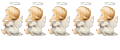
- Posts: 5394
- Joined: Wed May 25, 2005 6:11 pm
- Location: New York