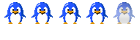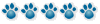Whether or not you choose to display your location is up to you, and if you choose to display it, you can decide on the level of detail, (accuracy), depending on the "zoom" level that you choose. You will notice that only members who are logged in, can access the Phoogle Map, either by means of the link at the top of the page, (which shows the locations of all members who have their locations entered on the map), or by clicking on the link that is visible at the bottom of each post. The link in the posts is only visible for members who have entered their information on the Phoogle Map, of course, and the map displayed there is centered around that members location. Also, the buttons in the posts are not visable to anyone who is not logged in. IOW, these maps are not available to anonymous surfers. If anyone who is not a logged-in member tries to access the maps, they will only get a log-in screen. To take the security a step further, I spend my spare time today, writing some code that will allow the maps to be viewed only by members who have authored a certain, (selectable), number of posts, so that someone cannot just register, and immediately access the maps.
I hope you find this useful, and get a lot of enjoyment out of it. You can also type in anything that you want to be displayed in a "bubble" next to your icon on the map. Or, for example, you could pinpoint a spot on the map where a meeting is to be held, or where a doctor's office is located, or where a favorite store is located, or a zillion other things. On the surface, at least, This seems to be the neatest thing since sliced bread.
To see what I'm talking about, click on the "Phoogle Map" link, on the upper part of this page, (to the right of the "Chat" link), or click on the "Phoogle Map" button at the bottom of this post. To set up your own map, click on the "Profile" link, on the upper part of the page.
These maps can be used for various other purposes also, of course, and there are a lot of options, so if you have any questions, please don't hesitate to ask.
Tex