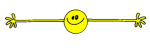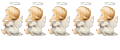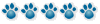"Certificate Authority Is Expired" warning message:
Security certificates (SCs) are built into Web browsers and help to ensure that the information you send over the Web cannot be intercepted. As browsers age, certificates expire, and the "Certificate Authority Is Expired" warning appears.
While you can still surf the Web and send secure information to an e-commerce site, the intent of the warnings is to encourage you to update your browser.
If you'd like to avoid getting these annoying warning messages in the future and ensure that your e-commerce transactions are completed at the highest level of security, upgrade to a newer version of your favorite Web browser.
How to Proceed...
AOL users - upgrade to AOL 5.0 when you sign on to AOL, or go to
www.aol.com and click on "Download AOL."
Netscape users - upgrade your browser and learn more at Netscape's Dowload Center
www.netscape.com
Microsoft Internet Explorer users - upgrade your browser and learn more at Microsoft's Update Information page
http://www.microsoft.com/windows/ie/default.mspx
Macintosh users using Internet Explorer - update your browser and learn more at Microsoft's Update Information page.