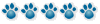Mars
Tex - re pictures in posts
Moderators: Rosie, Stanz, Jean, CAMary, moremuscle, JFR, Dee, xet, Peggy, Matthew, Gabes-Apg, grannyh, Gloria, Mars, starfire, Polly, Joefnh
Tex - re pictures in posts
Is there a way to make pictures smaller when a thumbnail isn't available? I hope my funnies don't cause too much of a problem with the backup or the speed of the program.

Mars
Mars
"Let us rise up and be thankful, for if we didn't learn a lot today, at least we learned a little, and if we didn't learn a little, at least we didn't get sick, and if we got sick, at least we didn't die; so, let us all be thankful." -- Buddha
Generally, if ImageShack doesn't offer a thumbnail of an image, the file size is probably fairly small, to begin with. It's the file size that counts, and not the actual physical dimensions.
The only other way to get a smaller image size, or smaller image file size, would be to reduce it yourself, using an image processing program.
I wouldn't worry about it. If ImageShack doesn't offer a thumbnail, it's probably ok.
Thanks for your concern,
Wayne
The only other way to get a smaller image size, or smaller image file size, would be to reduce it yourself, using an image processing program.
I wouldn't worry about it. If ImageShack doesn't offer a thumbnail, it's probably ok.
Thanks for your concern,
Wayne
It is suspected that some of the hardest material known to science can be found in the skulls of GI specialists who insist that diet has nothing to do with the treatment of microscopic colitis.