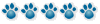How do ya use the quote feature?
Moderators: Rosie, Stanz, Jean, CAMary, moremuscle, JFR, Dee, xet, Peggy, Matthew, Gabes-Apg, grannyh, Gloria, Mars, starfire, Polly, Joefnh
How do ya use the quote feature?
I tried earlier and 
"Let us rise up and be thankful, for if we didn't learn a lot today, at least we learned a little, and if we didn't learn a little, at least we didn't get sick, and if we got sick, at least we didn't die; so, let us all be thankful." -- Buddha
Re: How do ya use the quote feature?
Go to the message you want to quote and hit the quote button.Mars wrote:I tried earlier and
Or when you are in the editing mode you can type some text, select the text you want to quote, hit the quote button above and it will put the proper quote markup before and after the text. You can hit the preview button to see what it will look like before you post.
You can even type in the quote markup by hand if you want.
Did this work? If not, I don't get it! I guess it did (previewed) but didn't get Mike's name in it. Will try again.Go to the message you want to quote and hit the quote button.
"Let us rise up and be thankful, for if we didn't learn a lot today, at least we learned a little, and if we didn't learn a little, at least we didn't get sick, and if we got sick, at least we didn't die; so, let us all be thankful." -- Buddha
Just as an example. Let's say you wanted to quote one of the messages in this thread. You'll notice in the upper right hand corner there is a "quote" button. If you click it the message will automatically be quoted and attributed to the author.
If you do it in the edit post area you'll have to do it by hand, which doesn't take too much.
If you do it in the edit post area you'll have to do it by hand, which doesn't take too much.
I hit the quote button, went to the post below the post box, highlighted the part of your post I wanted to quote and cut/pasted it, hit the quote box again.
Is there an easier way? Did you type "Mars wrote" on your own or did it come into the answer in another way?
I really am computer literate - just having brain fart at the moment!
Is there an easier way? Did you type "Mars wrote" on your own or did it come into the answer in another way?
I really am computer literate - just having brain fart at the moment!
"Let us rise up and be thankful, for if we didn't learn a lot today, at least we learned a little, and if we didn't learn a little, at least we didn't get sick, and if we got sick, at least we didn't die; so, let us all be thankful." -- Buddha
There are two ways of doing it. Either by hand, as it appears you did, or by hitting the quote button as I mentioned in my previous post.Mars wrote:I hit the quote button, went to the post below the post box, highlighted the part of your post I wanted to quote and cut/pasted it, hit the quote box again.
Is there an easier way? Did you type "Mars wrote" on your own or did it come into the answer in another way?
I really am computer literate - just having brain fart at the moment!
If you do it by hand you have to add the following to the opening quote markup.
In this example I have replaced the [ and ] with ( and ) so you can see what it would look like and so something like this:
(quote="Mars")I really am computer literate - just having brain fart at the moment!
Which would look like this:
Mars wrote:I really am computer literate - just having brain fart at the moment!
Fun!
Anybody looking for a good computer repair person? Looks like someone's poor confuser has had the cwap whacked out of itMars wrote:I really am computer literate - just having brain fart at the moment!
(actually I just wanted to try the quote feature, too)
Re: Fun!
Me too - is this working - H E L L O!Peggy wrote:Anybody looking for a good computer repair person? Looks like someone's poor confuser has had the cwap whacked out of it
(actually I just wanted to try the quote feature, too)
It worked! Guess I figured it out! Thanks!
"Let us rise up and be thankful, for if we didn't learn a lot today, at least we learned a little, and if we didn't learn a little, at least we didn't get sick, and if we got sick, at least we didn't die; so, let us all be thankful." -- Buddha