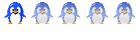A Few Thoughts About Spyware
Moderators: Rosie, Stanz, Jean, CAMary, moremuscle, JFR, Dee, xet, Peggy, Matthew, Gabes-Apg, grannyh, Gloria, Mars, starfire, Polly, Joefnh
A Few Thoughts About Spyware
Hi All,
These days, in addition to worrying about "viruses", "worms", and "trojan horses", we also have to be concerned about the unauthorized installation of spyware on our computers. We don't like the idea of someone spying on us, whether it's our own government, some company wanting to sell something, a hacker in a basement in some third-world country, the guy across the street, or whoever.
I bought a new computer last October, and immediately removed every trace of the Norton's do-everything "firewall", anti-virus, anti-spyware, anti-everything-else software, before it could screw up my new computer. I only installed an anti-virus program in place of all that--EZ Virus, by Computer Associates.
Since over six months had passed, a couple of days ago, I decided to check to see how many spyware programs I had accumulated on this totally unprotected computer. I downloaded the latest version of Spybot, in my opinion, the best anti-spyware program ever developed, (and it's totally free), and I had it check for spyware on this computer.
Yep, there were six of them in place. Guess what? They weren't from the government, or some hacker, or the guy across the street. They were from a company wanting to sell something--Microsoft. Yep, good old Bill Gates. Every spyware program was linked back to Internet Explorer, (though this wasn't revealed in their titles--Spybot shows who they report to).
I could have clicked on a button, and vanquished them all to cyber hades--but I didn't, because if I did that, I would no longer be able to receive automatic operating system updates, (though I could have still manually downloaded OS security patches). Presumably, I could have removed some of these spyware programs without major disruption of my computer's operation--the problem is, I have no way of knowing which ones could be safely removed, so rather than play Russian roulette, I just left them in place.
If Bill wants to spy, let him--it's no hide off my butt. Maybe he will take note of the fact that I don't even use IE, (though some downloads require it). For my own browsing, I use Mozilla.
Anyway, the moral of the story is, be very careful about setting your anti-spywawre program to automatically remove any spyware that it finds, because in some cases, doing that can make parts of your computer's operating system unavailable to you, and it can cause corruption which can force you to have to repartition the hard drive, and re-install everything from scratch, (I've had that happen to me, back when I was more triggerhappy). For the most part, (in my opinion), it appears that Bill Gates is doing about 99.9% of the spying.
Has anyone had any different experiences?
Love,
Wayne
These days, in addition to worrying about "viruses", "worms", and "trojan horses", we also have to be concerned about the unauthorized installation of spyware on our computers. We don't like the idea of someone spying on us, whether it's our own government, some company wanting to sell something, a hacker in a basement in some third-world country, the guy across the street, or whoever.
I bought a new computer last October, and immediately removed every trace of the Norton's do-everything "firewall", anti-virus, anti-spyware, anti-everything-else software, before it could screw up my new computer. I only installed an anti-virus program in place of all that--EZ Virus, by Computer Associates.
Since over six months had passed, a couple of days ago, I decided to check to see how many spyware programs I had accumulated on this totally unprotected computer. I downloaded the latest version of Spybot, in my opinion, the best anti-spyware program ever developed, (and it's totally free), and I had it check for spyware on this computer.
Yep, there were six of them in place. Guess what? They weren't from the government, or some hacker, or the guy across the street. They were from a company wanting to sell something--Microsoft. Yep, good old Bill Gates. Every spyware program was linked back to Internet Explorer, (though this wasn't revealed in their titles--Spybot shows who they report to).
I could have clicked on a button, and vanquished them all to cyber hades--but I didn't, because if I did that, I would no longer be able to receive automatic operating system updates, (though I could have still manually downloaded OS security patches). Presumably, I could have removed some of these spyware programs without major disruption of my computer's operation--the problem is, I have no way of knowing which ones could be safely removed, so rather than play Russian roulette, I just left them in place.
If Bill wants to spy, let him--it's no hide off my butt. Maybe he will take note of the fact that I don't even use IE, (though some downloads require it). For my own browsing, I use Mozilla.
Anyway, the moral of the story is, be very careful about setting your anti-spywawre program to automatically remove any spyware that it finds, because in some cases, doing that can make parts of your computer's operating system unavailable to you, and it can cause corruption which can force you to have to repartition the hard drive, and re-install everything from scratch, (I've had that happen to me, back when I was more triggerhappy). For the most part, (in my opinion), it appears that Bill Gates is doing about 99.9% of the spying.
Has anyone had any different experiences?
Love,
Wayne
It is suspected that some of the hardest material known to science can be found in the skulls of GI specialists who insist that diet has nothing to do with the treatment of microscopic colitis.
Thanks for the info!
I just installed anti-spyware on my computer and when I have it do a scan it finds all kinds of cookies and I delete them all - Is that a bad thing to do?
I also keep getting infected by a trojan called: DollarRevenue
Have you heard of it? I'm going to google it to see what it recommends.
Love,
Mo
I just installed anti-spyware on my computer and when I have it do a scan it finds all kinds of cookies and I delete them all - Is that a bad thing to do?
I also keep getting infected by a trojan called: DollarRevenue
Have you heard of it? I'm going to google it to see what it recommends.
Love,
Mo
Hi Mo,
Normally, deleting cookies shouldn't cause any major problems, thought it might cause some programs that automatically update, to lose track of where they are, and possibly try to reinstall an unnecessary upgrade. That shouldn't cause any major glitches, though.
In fact, if you ever have problems with this discussion board not letting you stay logged on, or not navigating correctly, just go to the cookie cache in your browser, and clear out all the cookies, and that will usually fix the problem. Cookies sometimes become corrupted, and discussion boards rely on them for every navagational move, since they are necessary to carry information about the user permissions, and preferences.
It's spyware in the form of executable programs, that raises the question of whether or not it's safe to delete them. Sometimes it is, sometimes it isn't.
I've never heard of DollarRevenue. Often, those trojans are set up so that if you remove them with a virus program, they will still have a line of code hidden somewhere deep in the "system" files, (usually under applications, and often in Java files), such that as soon as you log onto the internet, it will automatically download the program again.
You can prevent it from downloading the program again, by checking your autoexecute batch files before you shut down your computer, and removing a command that it will have placed there, to be executed during the next boot procedure. Normally, you will be able to recognize the name of the trojan in the command.
You have to be very, very careful about editing those files, though, since even the slightest mistake will prevent your computer from booting. The problem with doing this, is that the trojan will continue to replace the command in your autoexecute barch files, so that you will have to do edit the files each and every time you shut down the computer, to be sure that it has not replaced the command. Editing out the command will prevent the trojan from downloading the program, though , since those files are only executed at bootup. If you want to know how to access and edit your autoexecute batch files, just let me know, and I'll try to coach you on that.
I once had a similar problem, and even though I kept locating and deleting hidden files way down deep in the java files, I was never able to find them all, so it kept replacing the command to download the trojan in the autoexecute batch files. I finally got tired of fiddling with it and repartitioned the hard drive, and reinstalled the OS and all the applications from scratch.
The trojan slipped past Norton's Anti-virus. That's when I switched to EZ Antivirus. EZ Antivirus showed me where the files were hidden in the system Java files, but it couldn't delete them. I had to do that manually. Evidentally, though, the trojan had some files hidden somewhere that I was never able to find. I've never had another virus problem, since I started using EZ Antivirus.
Love,
Wayne
Normally, deleting cookies shouldn't cause any major problems, thought it might cause some programs that automatically update, to lose track of where they are, and possibly try to reinstall an unnecessary upgrade. That shouldn't cause any major glitches, though.
In fact, if you ever have problems with this discussion board not letting you stay logged on, or not navigating correctly, just go to the cookie cache in your browser, and clear out all the cookies, and that will usually fix the problem. Cookies sometimes become corrupted, and discussion boards rely on them for every navagational move, since they are necessary to carry information about the user permissions, and preferences.
It's spyware in the form of executable programs, that raises the question of whether or not it's safe to delete them. Sometimes it is, sometimes it isn't.
I've never heard of DollarRevenue. Often, those trojans are set up so that if you remove them with a virus program, they will still have a line of code hidden somewhere deep in the "system" files, (usually under applications, and often in Java files), such that as soon as you log onto the internet, it will automatically download the program again.
You can prevent it from downloading the program again, by checking your autoexecute batch files before you shut down your computer, and removing a command that it will have placed there, to be executed during the next boot procedure. Normally, you will be able to recognize the name of the trojan in the command.
You have to be very, very careful about editing those files, though, since even the slightest mistake will prevent your computer from booting. The problem with doing this, is that the trojan will continue to replace the command in your autoexecute barch files, so that you will have to do edit the files each and every time you shut down the computer, to be sure that it has not replaced the command. Editing out the command will prevent the trojan from downloading the program, though , since those files are only executed at bootup. If you want to know how to access and edit your autoexecute batch files, just let me know, and I'll try to coach you on that.
I once had a similar problem, and even though I kept locating and deleting hidden files way down deep in the java files, I was never able to find them all, so it kept replacing the command to download the trojan in the autoexecute batch files. I finally got tired of fiddling with it and repartitioned the hard drive, and reinstalled the OS and all the applications from scratch.
The trojan slipped past Norton's Anti-virus. That's when I switched to EZ Antivirus. EZ Antivirus showed me where the files were hidden in the system Java files, but it couldn't delete them. I had to do that manually. Evidentally, though, the trojan had some files hidden somewhere that I was never able to find. I've never had another virus problem, since I started using EZ Antivirus.
Love,
Wayne
It is suspected that some of the hardest material known to science can be found in the skulls of GI specialists who insist that diet has nothing to do with the treatment of microscopic colitis.
I use AVG (free) antivirus software and Adaware (free) to get rid of spies. I have used both for years.
I have tried, unsuccessfully to remove pre installed norton stuff from one of my computers... and get an error every time I turn it on. It is a KNOWN problem (A help window from MS tells me that) and I have tried all of the Norton suggestions (and downloads, patches etc) for curing it. I hate Norton stuff!
I have my browser set to clear cache each time it is closed. I defrag my hard drive every week or so.. it is large and has lots of empty space so if I miss a week it makes no difference.
I update and run the AVG every day and the Adaware every week ..more often if the computer seems a bit sluggish.
Computers are no where near as consumer friendly as the ole toaster in the kitchen. If you can't take care of them yourself.. they can get mighty expensive to maintain. Years ago I learned to format my hard drive and start over when Ihad problems rather than pay someone to do it. It is a little harder now that you don't get a copy of the operating system with your computer. Now I take the easy route.. and make an image of my computer.. that can be restored to at least keep me running:)
grannyh
I have tried, unsuccessfully to remove pre installed norton stuff from one of my computers... and get an error every time I turn it on. It is a KNOWN problem (A help window from MS tells me that) and I have tried all of the Norton suggestions (and downloads, patches etc) for curing it. I hate Norton stuff!
I have my browser set to clear cache each time it is closed. I defrag my hard drive every week or so.. it is large and has lots of empty space so if I miss a week it makes no difference.
I update and run the AVG every day and the Adaware every week ..more often if the computer seems a bit sluggish.
Computers are no where near as consumer friendly as the ole toaster in the kitchen. If you can't take care of them yourself.. they can get mighty expensive to maintain. Years ago I learned to format my hard drive and start over when Ihad problems rather than pay someone to do it. It is a little harder now that you don't get a copy of the operating system with your computer. Now I take the easy route.. and make an image of my computer.. that can be restored to at least keep me running:)
grannyh
Hi grannyh,
Have you ever tried Fix-It Utilities? When I gave up on Norton, I missed their Norton's Utilities, so I started using Fix-It Utilities, (distributed by V-com, I believe). I use it to clean the registry, to get rid of the stuff that Norton's uninstall routine, and Microsoft's add/remove functions fail to remove.
I've had great luck with it, and I use it to clean the registry on a regular basis, to get rid of all kinds of junk and broken shortcuts that always seem to accumulate. This helps to keep boot time to a minimum, and also helps to eliminate the old "blue screen" syndrome so common with windows.
If the Norton's programs are still on your computer, the Fix-It Utilities may be able to uninstall them. If it's just bits and piecies hidden in your registry, that is causing the problem, the utility is very good at removing them. I wouldn't be without it. I think I'm using version 6, right now. It's availabe at WalMart for about 29.99, more or less. I don't buy the complete suites, if I can help it, just the utility programs.
I definitely agree with you about imaging your "C" drive. I keep all my data on a big second drive, and use Partition Magic to create several primary partitions on it to store images of the "C" drive. I use Drive Image 2002 for the actual imaging. This was the last version realeased before Norton, (Symantec), bought them out. I wouldn't dare try the versions that Nortons is now selling.
I haven't had to use a backup image with XP yet, but I had to use them fairly often with Win98, especially before I stopped using the Norton Utilities and Anti-Virus programs.
You're right, you need to be able to do it yourself, because not only is hiring it done expensive, but quite often those computer nerds aren't near as good as they claim to be.
I'll have to check out AVG.
Thanks,
Tex
Have you ever tried Fix-It Utilities? When I gave up on Norton, I missed their Norton's Utilities, so I started using Fix-It Utilities, (distributed by V-com, I believe). I use it to clean the registry, to get rid of the stuff that Norton's uninstall routine, and Microsoft's add/remove functions fail to remove.
I've had great luck with it, and I use it to clean the registry on a regular basis, to get rid of all kinds of junk and broken shortcuts that always seem to accumulate. This helps to keep boot time to a minimum, and also helps to eliminate the old "blue screen" syndrome so common with windows.
If the Norton's programs are still on your computer, the Fix-It Utilities may be able to uninstall them. If it's just bits and piecies hidden in your registry, that is causing the problem, the utility is very good at removing them. I wouldn't be without it. I think I'm using version 6, right now. It's availabe at WalMart for about 29.99, more or less. I don't buy the complete suites, if I can help it, just the utility programs.
I definitely agree with you about imaging your "C" drive. I keep all my data on a big second drive, and use Partition Magic to create several primary partitions on it to store images of the "C" drive. I use Drive Image 2002 for the actual imaging. This was the last version realeased before Norton, (Symantec), bought them out. I wouldn't dare try the versions that Nortons is now selling.
I haven't had to use a backup image with XP yet, but I had to use them fairly often with Win98, especially before I stopped using the Norton Utilities and Anti-Virus programs.
You're right, you need to be able to do it yourself, because not only is hiring it done expensive, but quite often those computer nerds aren't near as good as they claim to be.
I'll have to check out AVG.
Thanks,
Tex
It is suspected that some of the hardest material known to science can be found in the skulls of GI specialists who insist that diet has nothing to do with the treatment of microscopic colitis.
I have Fix It Utilities.. have used it since it was first out.. about 3 or 4 company names ago:) I used to recommend AVG, ADAWARE, Fix It Utilities and Drive Image to everyone who wanted to be self sufficient with their computer. Norton bought Drive Image and I no longer have as much faith in it. I wish I knew of another reliable Imaging package...
grannyh
grannyh
Wow! I'm impressed! You know your stuff.
It would be nice to have an up-to-date image program, but I reckon I'll stick with the Drive Image 2002 version, unless something happens to change the situation. It seems to work just fine with XP.
Tex
It would be nice to have an up-to-date image program, but I reckon I'll stick with the Drive Image 2002 version, unless something happens to change the situation. It seems to work just fine with XP.
Tex
It is suspected that some of the hardest material known to science can be found in the skulls of GI specialists who insist that diet has nothing to do with the treatment of microscopic colitis.