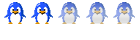The Chat Room
Moderators: Rosie, Stanz, Jean, CAMary, moremuscle, JFR, Dee, xet, Peggy, Matthew, Gabes-Apg, grannyh, Gloria, Mars, starfire, Polly, Joefnh
The Chat Room
Hi all,
There seem to be a lot of members having problems with using the "new" chat room. The chat room software has been upgraded, and because of that, a new cookie may have to be set in your browser.
In fact, this procedure may be needed for some browsers, anytime certain files in the board software are upgraded, or anytime you are having problems logging on, or staying logged on, or are having various other problem with using the board.
This procedure cures a lot of problems. First, delete all the cookies in your browser's cookie cache, and then immediately close your browser, before using it for anything else. If you fail to close your browser, after deleting the cookies, the system may continue to use the old cookie that was in the cache, (since it is already in the system), and it will reinstall that old cookie back into your cookie cache, and you will continue to have problems.
Okay, after deleting the cookies, and closing your browser, then you can reopen your browser, or click on the link to the board, (depending on how you have your computer set up), and the system should ask you to enter your login information. (If it auto-fills that information for you, then the cookie cache probably has not been successfully emptied, and you need to start over, and go through the entire procedure again).
After you log in, the system will set a new cookie in your browser, and you should be able to use all the features of the board, including the chat room.
Mars, Liz, and I all used the chat room tonight, but we all use Firefox. Since then, both Mars and I have tried using Internet Express, and we both found that it works just fine for the chat, also. I don't know which version Mars used, but I used version 6.0. Anyway, we know that Firefox and IE will work for the chat.
If you are using one of those browsers, (or any other browser, for that matter), and the chatroom won't load, go through the cookie-clearing procedure, described above, and it should solve your problem. Please don't take any shortcuts, when emptying the cookie cache, or the problem may continue.
If, after doing all this, you still can't get the chat to load, please let Mars or me know, (just respond to this topic), and we will do whatever we can, to try to help you resolve the problem.
Love,
Tex
There seem to be a lot of members having problems with using the "new" chat room. The chat room software has been upgraded, and because of that, a new cookie may have to be set in your browser.
In fact, this procedure may be needed for some browsers, anytime certain files in the board software are upgraded, or anytime you are having problems logging on, or staying logged on, or are having various other problem with using the board.
This procedure cures a lot of problems. First, delete all the cookies in your browser's cookie cache, and then immediately close your browser, before using it for anything else. If you fail to close your browser, after deleting the cookies, the system may continue to use the old cookie that was in the cache, (since it is already in the system), and it will reinstall that old cookie back into your cookie cache, and you will continue to have problems.
Okay, after deleting the cookies, and closing your browser, then you can reopen your browser, or click on the link to the board, (depending on how you have your computer set up), and the system should ask you to enter your login information. (If it auto-fills that information for you, then the cookie cache probably has not been successfully emptied, and you need to start over, and go through the entire procedure again).
After you log in, the system will set a new cookie in your browser, and you should be able to use all the features of the board, including the chat room.
Mars, Liz, and I all used the chat room tonight, but we all use Firefox. Since then, both Mars and I have tried using Internet Express, and we both found that it works just fine for the chat, also. I don't know which version Mars used, but I used version 6.0. Anyway, we know that Firefox and IE will work for the chat.
If you are using one of those browsers, (or any other browser, for that matter), and the chatroom won't load, go through the cookie-clearing procedure, described above, and it should solve your problem. Please don't take any shortcuts, when emptying the cookie cache, or the problem may continue.
If, after doing all this, you still can't get the chat to load, please let Mars or me know, (just respond to this topic), and we will do whatever we can, to try to help you resolve the problem.
Love,
Tex
It is suspected that some of the hardest material known to science can be found in the skulls of GI specialists who insist that diet has nothing to do with the treatment of microscopic colitis.
Hi Liz,
You may be on to something. What version of IE did you try? Version 6.0 worked fine for me, but I don't have the latest version to try.
Love,
Wayne
You may be on to something. What version of IE did you try? Version 6.0 worked fine for me, but I don't have the latest version to try.
Love,
Wayne
It is suspected that some of the hardest material known to science can be found in the skulls of GI specialists who insist that diet has nothing to do with the treatment of microscopic colitis.
- Liz
- Rockhopper Penguin

- Posts: 1540
- Joined: Tue Sep 13, 2005 5:23 pm
- Location: Qld Australia
- Contact:
Hello again Wayne
Wooppeeeee, it works. Just, as I said updated to Explorer 7 & installed Java from Sun Microystems. Had no problem at all in getting in. Maybe the others who had problems could try that too. Explorer 7 is pretty big & takes a while to download & install but maybe it is available on a PC magazine CD.
Love
Liz
Wooppeeeee, it works. Just, as I said updated to Explorer 7 & installed Java from Sun Microystems. Had no problem at all in getting in. Maybe the others who had problems could try that too. Explorer 7 is pretty big & takes a while to download & install but maybe it is available on a PC magazine CD.
Love
Liz
Hi Liz,
Great!

I had suggested a Java upgrade to someone earlier, but I don't know if anyone tried it or not. When I don't get any feedback, I don't know if my suggestions are worth trying, or not, so I don't know whether to continue to suggest them.
Thanks for your feedback, and all the other information. You're always a big help with these computer glitches, and I really appreciate your help.
Love,
Tex
P S IE 7 is indeed a big program, and Microsoft sells a CD on their download site, for $9.50 USD.
Great!
I had suggested a Java upgrade to someone earlier, but I don't know if anyone tried it or not. When I don't get any feedback, I don't know if my suggestions are worth trying, or not, so I don't know whether to continue to suggest them.
Thanks for your feedback, and all the other information. You're always a big help with these computer glitches, and I really appreciate your help.
Love,
Tex
P S IE 7 is indeed a big program, and Microsoft sells a CD on their download site, for $9.50 USD.
Tex,
I'm not sure if I'm doing this right or not. When I click on the chat icon at the top of the main page I get a grey box in the center of the page that says chat and at the bottom FAQ chat. I can't click in the box or do anything. I tried eliminating cookies as you suggested and i still don't get anywhere. I'm not particularly adept at this chat room stuff, it's new to me.
melissa
I'm not sure if I'm doing this right or not. When I click on the chat icon at the top of the main page I get a grey box in the center of the page that says chat and at the bottom FAQ chat. I can't click in the box or do anything. I tried eliminating cookies as you suggested and i still don't get anywhere. I'm not particularly adept at this chat room stuff, it's new to me.
melissa
Hi Melissa,
You have to close all open copies of your browser, after deleting the cookies, or the cookies will not actually be deleted properly. If you did that, and it still won't work, you may need to download and install a new version of Java. You can do that at:
http://www.java.com/en/
If it still won't work, you may need to download an updated version of the browser you are using.
Sorry for the problem. The people who provide the software that operates the chatroom have upgraded it, and the old version is no longer available. The good news is that the new version works better than the old one, once you get it to work on your computer.
Tex
You have to close all open copies of your browser, after deleting the cookies, or the cookies will not actually be deleted properly. If you did that, and it still won't work, you may need to download and install a new version of Java. You can do that at:
http://www.java.com/en/
If it still won't work, you may need to download an updated version of the browser you are using.
Sorry for the problem. The people who provide the software that operates the chatroom have upgraded it, and the old version is no longer available. The good news is that the new version works better than the old one, once you get it to work on your computer.
Tex
It is suspected that some of the hardest material known to science can be found in the skulls of GI specialists who insist that diet has nothing to do with the treatment of microscopic colitis.