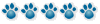TEX.....need help with access to private messages
Moderators: Rosie, Stanz, Jean, CAMary, moremuscle, JFR, Dee, xet, Peggy, Matthew, Gabes-Apg, grannyh, Gloria, Mars, starfire, Polly, Joefnh
TEX.....need help with access to private messages
Hi Tex....my inbox indicates that I have several private messages, but when I sign in, it says I have no new messages. If I click on the notice that I have a pm, I can't sign in. Can you figure out just one more thing for me? I really want to see those messages....
Hi Sunny,
You apparently have a corrupt cookie. You need to clear the cookie cache in your browser, and then close your browser. Then when you log in again, the system will ask for your username and password, and it will set a new cookie, and after that it should work correctly. Of course, your browser has to be set to accept cookies from the site, in the first place.
If you have a problem getting that done, tell me which browser you are using, and I'll try to list a step by step procedure for that particular browser.
I'm sorry that you're having this problem,
Tex
You apparently have a corrupt cookie. You need to clear the cookie cache in your browser, and then close your browser. Then when you log in again, the system will ask for your username and password, and it will set a new cookie, and after that it should work correctly. Of course, your browser has to be set to accept cookies from the site, in the first place.
If you have a problem getting that done, tell me which browser you are using, and I'll try to list a step by step procedure for that particular browser.
I'm sorry that you're having this problem,
Tex
It is suspected that some of the hardest material known to science can be found in the skulls of GI specialists who insist that diet has nothing to do with the treatment of microscopic colitis.
Hi Sunny,
You're very welcome, of course. I'm glad you got the problem resolved.
Actually, when you click on the link in the e-mail notification, the system should take you to a log-in window. It's necessary to log in to read PMs, because the system won't let anyone other than you read your PMs, and it will not attempt to read any cookies on your computer, unless you log in.
Tex
You're very welcome, of course. I'm glad you got the problem resolved.
Actually, when you click on the link in the e-mail notification, the system should take you to a log-in window. It's necessary to log in to read PMs, because the system won't let anyone other than you read your PMs, and it will not attempt to read any cookies on your computer, unless you log in.
Tex
It is suspected that some of the hardest material known to science can be found in the skulls of GI specialists who insist that diet has nothing to do with the treatment of microscopic colitis.
Hi Polly,
There are at least three possibilities that I can think of, that can cause PMs to be overlooked. The first is that if you log on, and don't notice that the PM link indicates that you have some new messages, and then you log off, it will not display the notification again, (for that particular set of messages). This should not happen, however, unless you have deselected the option in your profile, that allows the system to generate a pop-up window, whenever you are logged on, alerting you that there is a new PM waiting for you. If you have turned off all pop-up windows in your browser, however, then that should also prevent the system from notifying you of a PM, by means of a pop-up. I'm guessing that overlooking the messages upon log-in is probably not the the cause of the problem you're having.
The second possibility, is kind of subtle, but it has happened to me a few times. With pop-ups turned off, if you log on, and see that you have no new messages, but someone sends one while you are logged on, you probably will not notice that it is there, and when you log off, the system will automatically "unflag" it, so that it does not alert you the next time you log on. After that happened to me a few times, I turned pop-ups back on, and solved the problem. IOW, when you log off, the system unflags any unread PMs, (and any unread posts, for that matter), based on the presumption that if you didn't read them while you were logged on, you probably don't want to be bothered with them again.
The third possibility, (and the most likely candidate, since you received notification e-mails from the system), is a corrupt cookie. To correct that, you need to delete all the cookies in your browser's cookie cache, close your browser, and then when you log on to the board again, the system will ask for your username and password, and it will set a new cookie in your browser, (which should work correctly, hopefully).
As sort of a variation on this theme, (concerning e-mail notifications), I have also had occasions when my emails arrived late, (due to my mail server, not the discussion board server), so that I logged off without noticing the new PM, (or Pms), (before the e-mail notifications showed up in my mailbox), and, of course, when I logged on the next time, the PMs were no longer flagged. Activating the pop-up notification also eliminated this problem, of course.
If none of this resolves the problem, please let me know, and I'll try to dig deeper.
Tex
There are at least three possibilities that I can think of, that can cause PMs to be overlooked. The first is that if you log on, and don't notice that the PM link indicates that you have some new messages, and then you log off, it will not display the notification again, (for that particular set of messages). This should not happen, however, unless you have deselected the option in your profile, that allows the system to generate a pop-up window, whenever you are logged on, alerting you that there is a new PM waiting for you. If you have turned off all pop-up windows in your browser, however, then that should also prevent the system from notifying you of a PM, by means of a pop-up. I'm guessing that overlooking the messages upon log-in is probably not the the cause of the problem you're having.
The second possibility, is kind of subtle, but it has happened to me a few times. With pop-ups turned off, if you log on, and see that you have no new messages, but someone sends one while you are logged on, you probably will not notice that it is there, and when you log off, the system will automatically "unflag" it, so that it does not alert you the next time you log on. After that happened to me a few times, I turned pop-ups back on, and solved the problem. IOW, when you log off, the system unflags any unread PMs, (and any unread posts, for that matter), based on the presumption that if you didn't read them while you were logged on, you probably don't want to be bothered with them again.
The third possibility, (and the most likely candidate, since you received notification e-mails from the system), is a corrupt cookie. To correct that, you need to delete all the cookies in your browser's cookie cache, close your browser, and then when you log on to the board again, the system will ask for your username and password, and it will set a new cookie in your browser, (which should work correctly, hopefully).
As sort of a variation on this theme, (concerning e-mail notifications), I have also had occasions when my emails arrived late, (due to my mail server, not the discussion board server), so that I logged off without noticing the new PM, (or Pms), (before the e-mail notifications showed up in my mailbox), and, of course, when I logged on the next time, the PMs were no longer flagged. Activating the pop-up notification also eliminated this problem, of course.
If none of this resolves the problem, please let me know, and I'll try to dig deeper.
Tex
Hi sunny,
I believe that has to be a cookie problem. When I click on that link in the e-mail, and then log in, using the window that the system provides, it takes me straight to my "Inbox".
Knowing some details would make it much easier to track down the cause of the problem. For example, what do you mean by "unable to log in". Does the log-in window appear? If it does, and you enter your username and password in the appropriate boxes, what happens when you click on the "Log in" button? Are you keying in your username and password, or is your browser, (which I assume is IE, since you mentioned "Favorites"), automatically entering the information for you? If it presents any error messages, what do they say?
Thanks,
Tex
I believe that has to be a cookie problem. When I click on that link in the e-mail, and then log in, using the window that the system provides, it takes me straight to my "Inbox".
Knowing some details would make it much easier to track down the cause of the problem. For example, what do you mean by "unable to log in". Does the log-in window appear? If it does, and you enter your username and password in the appropriate boxes, what happens when you click on the "Log in" button? Are you keying in your username and password, or is your browser, (which I assume is IE, since you mentioned "Favorites"), automatically entering the information for you? If it presents any error messages, what do they say?
Thanks,
Tex
It is suspected that some of the hardest material known to science can be found in the skulls of GI specialists who insist that diet has nothing to do with the treatment of microscopic colitis.
OK....here's the deal!!! if I go to the site and scan the messages and then try to log in , the message "you have specified an incorrect or inactive user name " pops up.
so i exit and start over from favorites to site ....click log in and bingo!! "welcome sunny" ....and there i go.
If I try and access the pm's from the notice in my inbox i get the same message that i have specified an incorrect or inactive user name. so i get to the site thru the favorites etc.
i'm wondering if i should make a new account and start over....guess i would need a new sign in name and password though?
so i exit and start over from favorites to site ....click log in and bingo!! "welcome sunny" ....and there i go.
If I try and access the pm's from the notice in my inbox i get the same message that i have specified an incorrect or inactive user name. so i get to the site thru the favorites etc.
i'm wondering if i should make a new account and start over....guess i would need a new sign in name and password though?
Hi Sunny,
Thanks for all the information. This is definitely a cookie problem. I'm still not clear on when, (or even whether), you are letting IE auto-fill your username and/or password, or if you are keying that information in manually, and that distinction may be critical to what is happening, but I think that's sort of a moot point, as far as the remedy is concerned.
Based on your description of what is happening, it sounds as though your browser is storing, (and using) two different cookies for this site, and it selects one or the other, depending on the route you choose to log in to the board. Obviously, one, (or both), of them, has to go.
Try this:
In the IE toolbar toward the top of your browser screen, click on "Tools", (if there are two toolbars with a "Tools" selection, it doesn't matter which one you choose, just click on "Tools". From the drop-down menu that opens, click on "Internet Options". Select the "General" tab, (if it doesn't automatically open on the General Tab). A little above the middle of the window, it should say "Browsing History", and the wording just under it should say something like, "Delete temporary files, history, cookies, saved passwords, etc. Click on the "Delete" button just below those words. Then close the browser. If you have more than one tab open, (IOW, if you have more than one copy of IE running, be sure to close all of them. DO NOT just minimize it/them, completely close all of them.
After that, when you log on to this board, you should have to manually enter your password, (I'm not sure whether or not you'll have to key in your username - just do whatever is required), and that should eliminate the problem. If your browser still auto-fills your password at this point, though, then the cookie cache is still not cleared correctly. If that happens, go back through the cookie-deleting routine one more time, and this time, reboot your computer after you close IE. That should force IE to clear out all the corrupt cookies, once and for all. After that, IE should have a valid cookie in place, so you can tell it to remember your log-in information, so that you don't have to manually enter it each time you log in.
If you have any questions or problems concerning any of this, please don't hesitate to let me know, and I'll try to do a better job of explaining it.
Tex
P S Yes, a new account would solve the problem, but the system won't let you register with an e-mail account that is already attached to a previously existing account, so you would have to have another e-mail address for a new registration, (unless I delete your old account, and then we would lose all your existing posts). Also, you would lose credit for all your posts, which means that you would be back to a zero penguin rank, and your anniversary date for earning credit toward your annual "gold star", would be reset to zero. LOL.
Thanks for all the information. This is definitely a cookie problem. I'm still not clear on when, (or even whether), you are letting IE auto-fill your username and/or password, or if you are keying that information in manually, and that distinction may be critical to what is happening, but I think that's sort of a moot point, as far as the remedy is concerned.
Based on your description of what is happening, it sounds as though your browser is storing, (and using) two different cookies for this site, and it selects one or the other, depending on the route you choose to log in to the board. Obviously, one, (or both), of them, has to go.
Try this:
In the IE toolbar toward the top of your browser screen, click on "Tools", (if there are two toolbars with a "Tools" selection, it doesn't matter which one you choose, just click on "Tools". From the drop-down menu that opens, click on "Internet Options". Select the "General" tab, (if it doesn't automatically open on the General Tab). A little above the middle of the window, it should say "Browsing History", and the wording just under it should say something like, "Delete temporary files, history, cookies, saved passwords, etc. Click on the "Delete" button just below those words. Then close the browser. If you have more than one tab open, (IOW, if you have more than one copy of IE running, be sure to close all of them. DO NOT just minimize it/them, completely close all of them.
After that, when you log on to this board, you should have to manually enter your password, (I'm not sure whether or not you'll have to key in your username - just do whatever is required), and that should eliminate the problem. If your browser still auto-fills your password at this point, though, then the cookie cache is still not cleared correctly. If that happens, go back through the cookie-deleting routine one more time, and this time, reboot your computer after you close IE. That should force IE to clear out all the corrupt cookies, once and for all. After that, IE should have a valid cookie in place, so you can tell it to remember your log-in information, so that you don't have to manually enter it each time you log in.
If you have any questions or problems concerning any of this, please don't hesitate to let me know, and I'll try to do a better job of explaining it.
Tex
P S Yes, a new account would solve the problem, but the system won't let you register with an e-mail account that is already attached to a previously existing account, so you would have to have another e-mail address for a new registration, (unless I delete your old account, and then we would lose all your existing posts). Also, you would lose credit for all your posts, which means that you would be back to a zero penguin rank, and your anniversary date for earning credit toward your annual "gold star", would be reset to zero. LOL.
It is suspected that some of the hardest material known to science can be found in the skulls of GI specialists who insist that diet has nothing to do with the treatment of microscopic colitis.