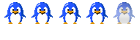Here's how it works: You've probably noticed the short pencil icon, and the word "Notes", just to the right of the "Chat" link. (Some of you may have already tried it, to see what it does.
No one else can see your notes, and if you are are not logged on, the "Notes" link is not even visible, so obviously, you have to be logged on in order to read your notes, or write a new one.
The "handiest" way to use this feature is to use it as a pop-up, because then you never have to leave the post that you are reading or writing - the Notes window will just pop up in front of the page you are viewing, and when you close the pop-up window, you'll be right back where you were originally. By default, the Notes are set up to open as a new page, because some people hate pop-ups, so I didn't choose the pop-up option as the default selection. To make yours work as a pop-up, just go into your profile, and you should find a line just below the line where you can enter your interests, that says "Display Personal Notes as Popup". To the right of it, just select "Yes", and then go to the bottom of the form and click on the "Submit" button, and you should have it set up to perform as a pop-up window.
I think the default number for maximum number of notes is set at 20, but if that number is too low for anyone, please let me know, and I can raise it to any number that you feel is more appropriate.
If anyone has any problems, questions, or comments, please don't hesitate to bring them to my attention.
Tex